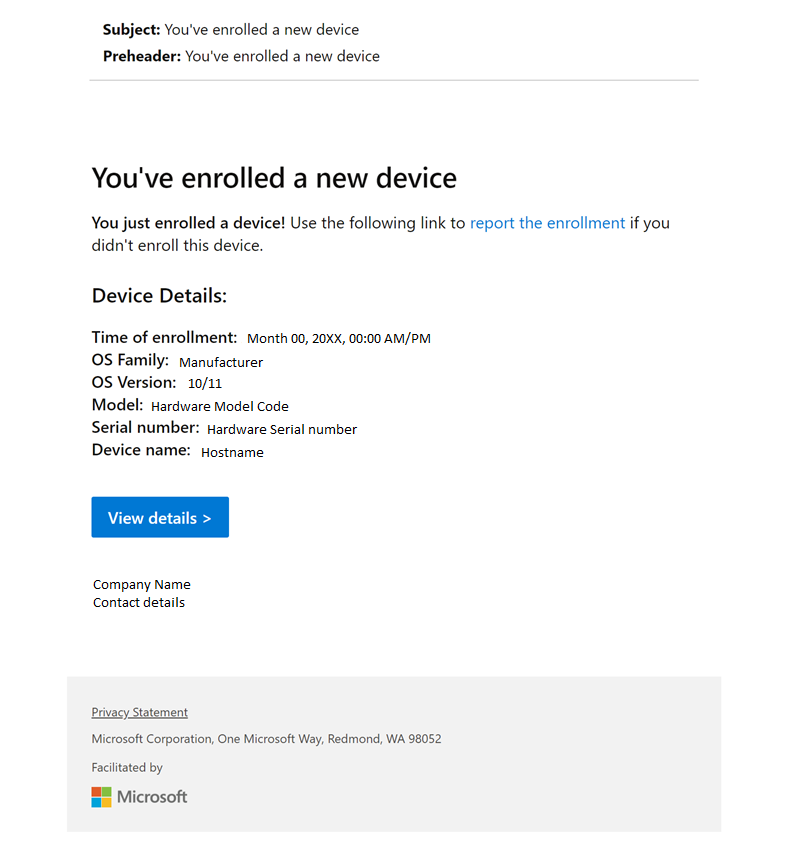Inform users of newly enrolled devices with Enrollment notifications from Microsoft Intune
31 December 2023
Inform users of newly enrolled devices with Enrollment notifications from Microsoft Intune
Microsoft implemented a new feature to send a Notification either as Push-Notification or as E-Mail to a User when he has newly enrolled a Device in Microsoft Intune. This feature is available for Windows, iOS and Android.
Configuration
In this post i want to show you how you can setup the enrollment notification. So lets get startet by opening https://endpoint.microsoft.com and switch to the Devices blade. Here you need to open the „Enroll devices“ blade:
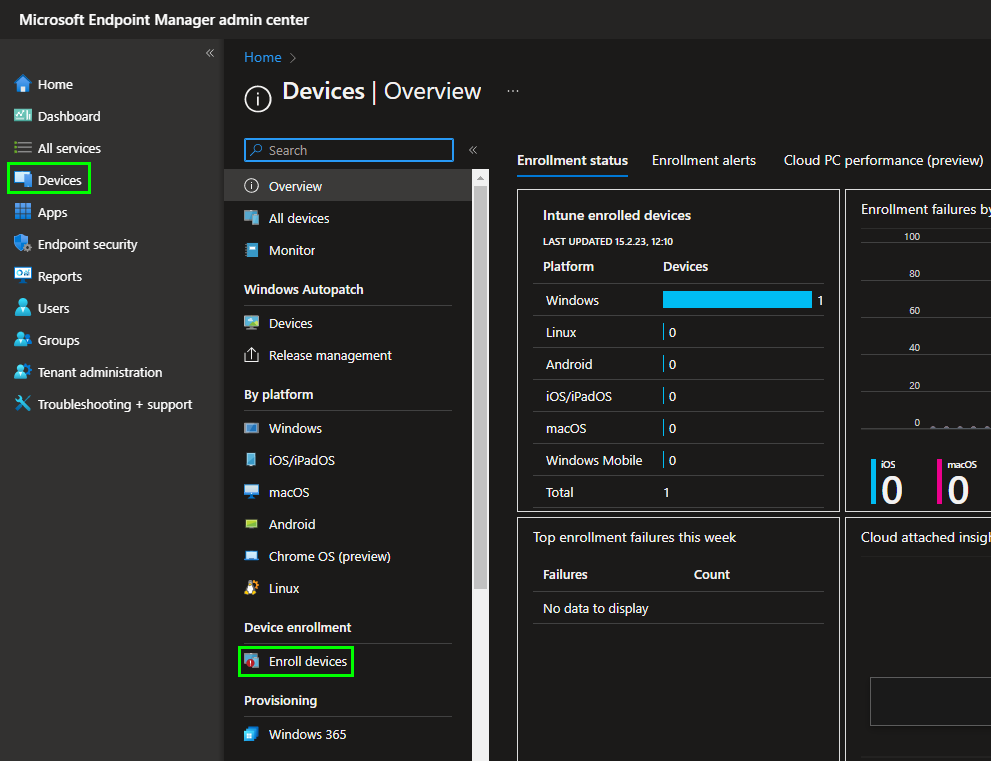
You can start with any platform you like. In this example we will configure the notification for Windows devices, so we select the „Windows enrollment“ blade, and klick on „Enrollment notifications“:
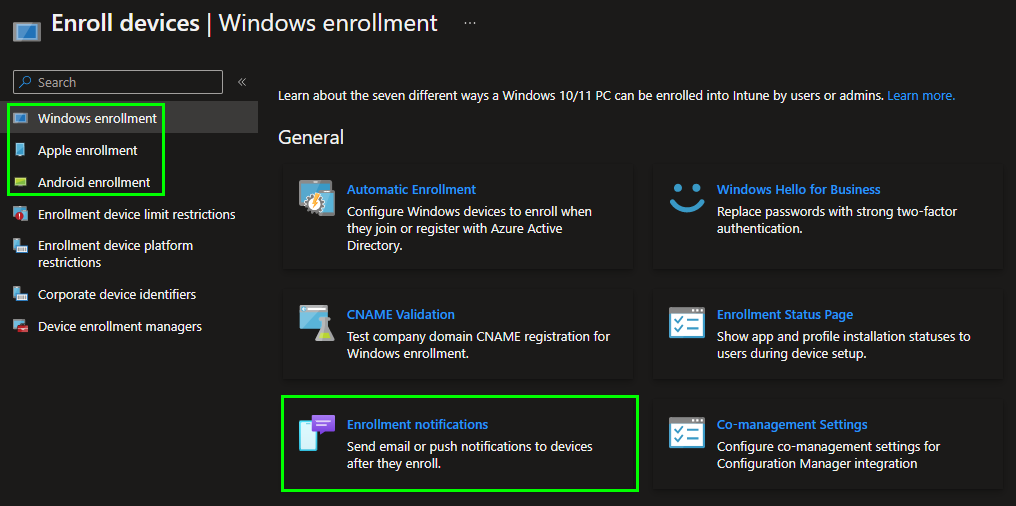
Klick on „+ Create notifications“:
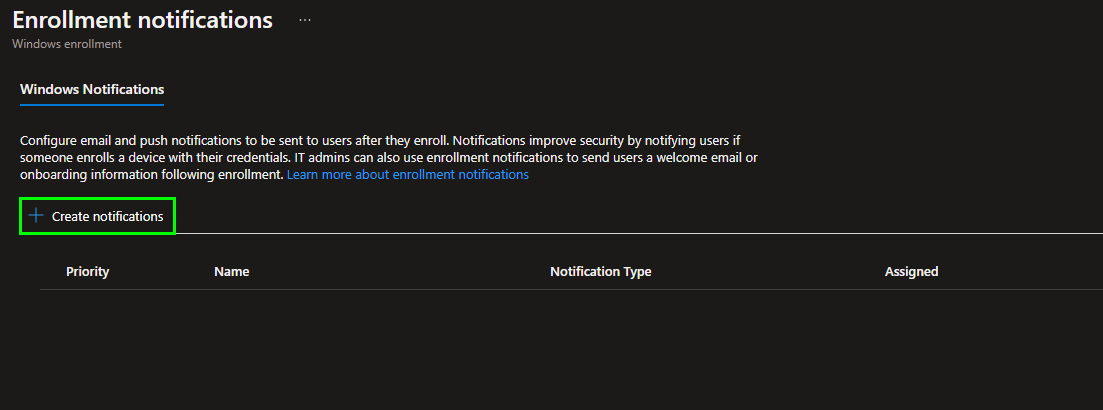
Define an Name and optionally a description:

If you like, enable Push notifications. The Intune Company Portal will then send a Push notification directly to device when the enrollment has finished. Define a Subject as Title and a Message for the Push notification:
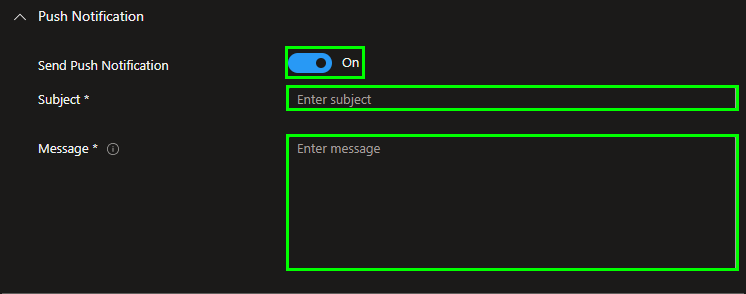
Alternative or additionally you can define an E-Mail notification. With this notification the user will receive an E-Mail in his personal inbox with the text you define in the following configuration:
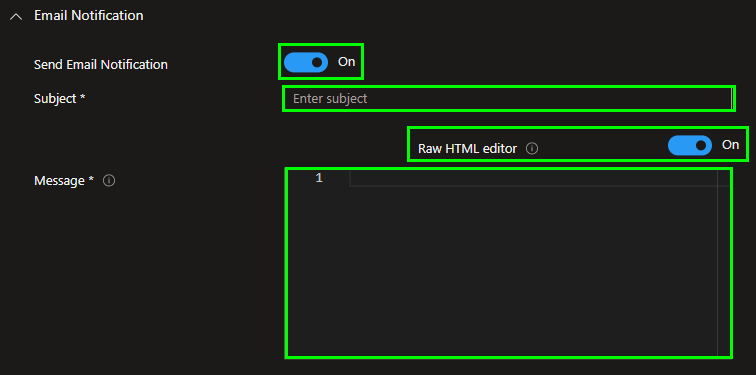
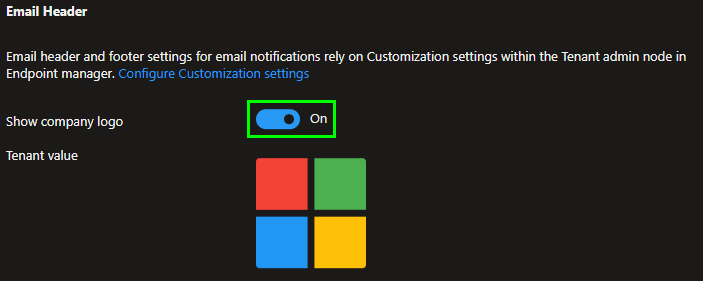
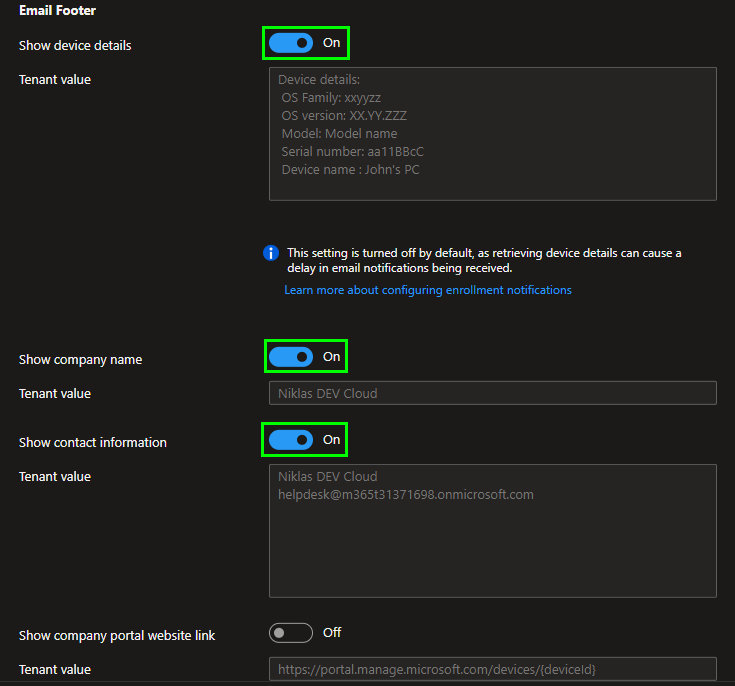
You have successfully configured Enrollment notifications for Windows devices. Proceeded with the configuration as seen for iOS or Android if needed and Assign the Policy to a group of users.
User Experience
After the user enrolled the device to Microsoft Intune the notification will be send. For a Mail notification it will be displayed like this example: