Securing your corporate environment by blocking personal Microsoft accounts on managed Windows devices
31 December 2023
Securing your corporate environment by blocking personal Microsoft accounts on managed Windows devices
In today’s corporate world, data security is paramount. It’s crucial to maintain control over the devices used within your organization, ensuring that they are dedicated to business purposes. One significant aspect of this control is restricting personal Microsoft accounts from being used on corporate Windows devices. This blog post will guide you through the process of configuring specific settings to block personal Microsoft accounts effectively.
Why block personal accounts on corporate devices?
The need to block personal Microsoft accounts on corporate Windows devices arises from several security and productivity concerns:
Data protection: Corporate devices often store sensitive business data. Allowing personal accounts on these devices increases the risk of data leakage, unauthorized access, and potential breaches.
Compliance requirements: Many industries and regulatory bodies require strict control over the devices used in business operations. Blocking personal accounts can help you maintain compliance with these standards.
Productivity: Corporate devices should be dedicated to work-related tasks. Allowing personal accounts can lead to distractions and decrease employee productivity.
Configuring account settings to block personal Microsoft accounts
To implement this crucial security measure, follow these steps using the specified settings catalog configurations:
First search for „Allow Microsoft Account Connection“ and „Allow Microsoft Account Sign In Assistant“, add those settings from the „Accounts“ section to your profile, then Block and Disable those options:
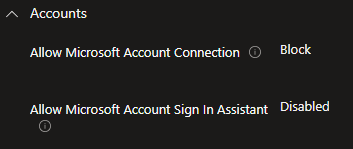
Next look for „Accounts Block Microsoft Accounts“ in the „Local Policies Security Options“ section and set it to „Users can’t add or log on with Microsoft accounts“:
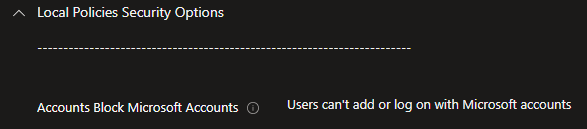
Assign the profile to your device group and once it has been applied users wont be able to sign-in with personal Microsoft accounts on those devices any more. So only you Entra ID accounts can be added to the Accounts section in the Windows settings – how it should be on corporate managed devices to secure them.
Conclusion
By following the steps outlined in this blog post, you’ve taken a crucial step toward securing your corporate environment. Blocking personal Microsoft accounts on corporate Windows devices helps protect sensitive data, maintain compliance, and improve employee productivity. Remember that IT security is an ongoing process, and regularly reviewing and updating your security policies is essential to staying ahead of potential threats.
Implementing these settings is just one part of a comprehensive security strategy. Regularly monitor and adjust your configurations as needed to ensure your corporate environment remains safe and productive. We hope this guide has been helpful, and we encourage you to continue sharing knowledge within the community and explore more ways to enhance your organization’s IT security.