Disabling First Logon Animation and User Assignments
31 December 2023
Disabling First Logon Animation and User Assignments
Welcome to another informative blog post where we explore ways to optimize the user experience for Windows Autopilot enrollment using Microsoft Intune. In this guide, we will dive into two crucial aspects of the Autopilot process: disabling the First Logon Animation and skipping the User Assignments. These customization steps can streamline the onboarding process for your users and provide a more seamless experience.
Why Disable the First Logon Animation?
The First Logon Animation, where Windows displays a welcoming message and informs users that it’s preparing the system, can sometimes be seen as unnecessary, especially in enterprise environments. Disabling it not only shaves off a few seconds from the initial setup but also provides a cleaner and more professional look during deployment.
To disable the First Logon Animation, follow these steps using a Custom Intune profile with OMA-URI settings:
Name: EnableFirstLogonAnimation
OMA-URI: ./Device/Vendor/MSFT/Policy/Config/WindowsLogon/EnableFirstLogonAnimation
Data type: Integer
Value: 0
(0 disables the animation, 1 enables it)
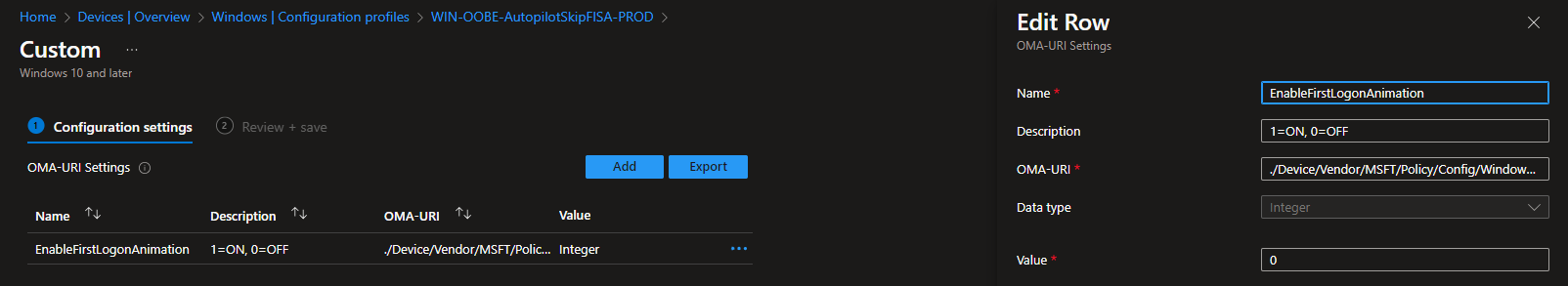
By configuring these settings, you ensure that the First Logon Animation is disabled during Autopilot enrollment, creating a more efficient and straightforward experience for your users.
Why Skip User Assignments?
In some cases, you might not want user assignments to be applied during the Autopilot process. Skipping the User Assignments step can be useful in scenarios where you prefer to apply these settings at a later time or through different methods.
To skip User Assignments, use a Custom Intune profile with the following OMA-URI settings:
Name: SkipUserStatusPage
OMA-URI: ./Device/Vendor/MSFT/DMClient/Provider/MS DM Server/FirstSyncStatus/SkipUserStatusPage
Data type: Boolean
Value: true
(true disables the User part, false enables it)
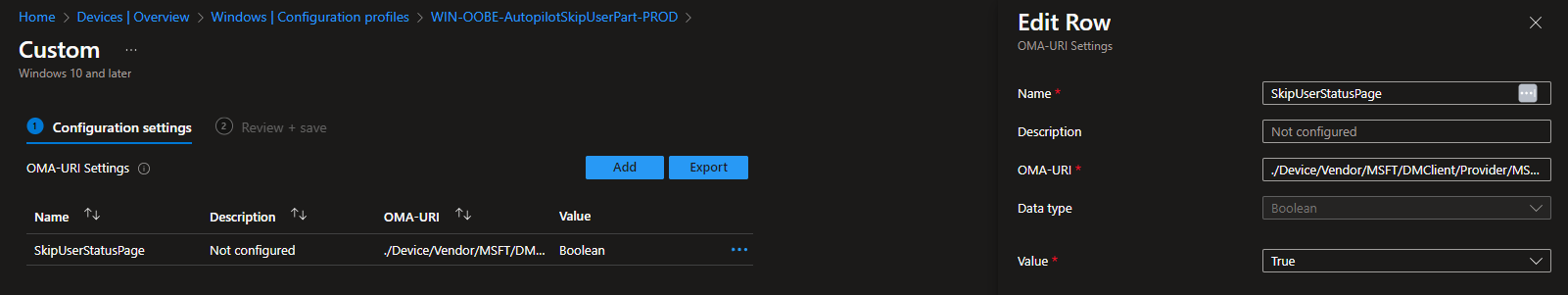
By setting this OMA-URI configuration to „true,“ you effectively skip the User Assignments, allowing for a more streamlined Autopilot experience. Remember to make this adjustment according to your specific deployment needs.
Conclusion
Optimizing the Windows Autopilot enrollment experience with Microsoft Intune is all about tailoring the process to suit your organization’s requirements. Disabling the First Logon Animation and skipping User Assignments can help you create a more efficient and seamless onboarding experience for your users. As an IT enthusiast, embracing these customization options allows you to harness the full potential of Modern Work Solutions from Microsoft, ensuring that your deployment is both user-friendly and highly efficient.