Preventing Microsoft Store usage
31 December 2023
Preventing Microsoft Store usage
In the ever-evolving landscape of enterprise device management, ensuring control, security, and compliance are one of the most important tasks. With Windows 11, Microsoft has introduced new features and capabilities designed to enhance user experience and productivity. However, for organizations seeking to maintain a tight grip on app distribution and maintain uniformity across their Windows 11 devices, it becomes essential to manage access to the Microsoft Store.
In this blog post, I’ll dive into the crucial topic of how to block the Microsoft Store on Windows 11 devices managed through Microsoft Intune. Whether you’re concerned about unauthorized app downloads, maintaining a standardized app portfolio, or simply prefer your users to access apps exclusively through the company portal, we’ve got you covered.
I’ll walk you through the steps, provide valuable insights, and offer best practices to help you achieve granular control over the Microsoft Store on your Intune-managed Windows 11 clients. By the end of this guide, you’ll be equipped with the knowledge and tools to safeguard your organization’s app ecosystem and optimize device management by enforcing users to use the Intune Company Portal for app deployments.
How to block the Microsoft Store app?
Start by navigating to https://endpoint.microsoft.com. Here click on „Configuration“ in the „Devices“ blade:
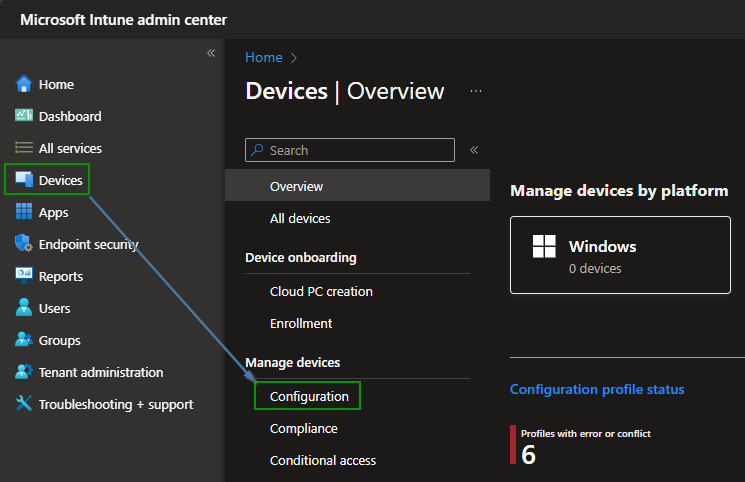
Next create a new „Settings catalog“ configuration profile for „Windows 10 and later“:
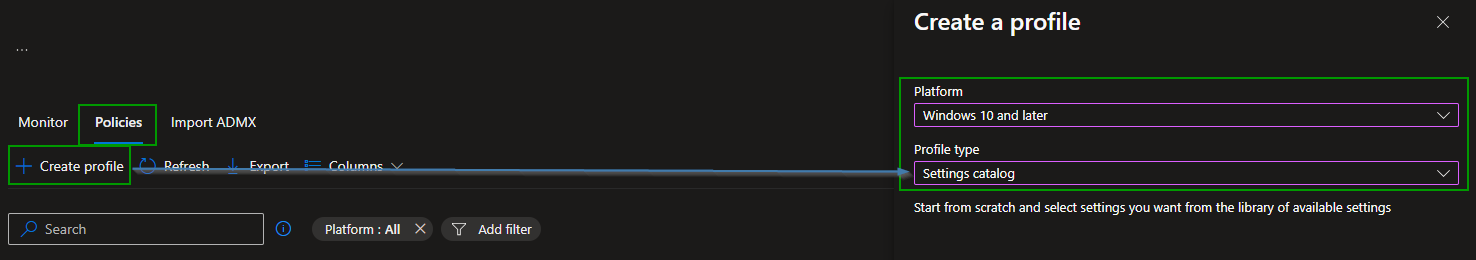
Define a name and optionally a description:
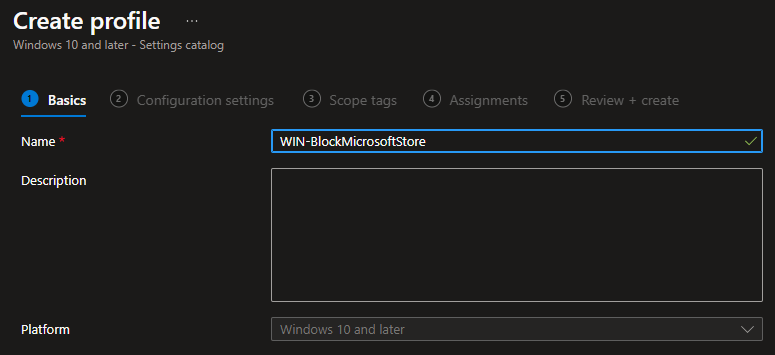
Search for „Store“ and enable „Turn off the Store application“ from „Administrative Templates\Windows Components\Store“:
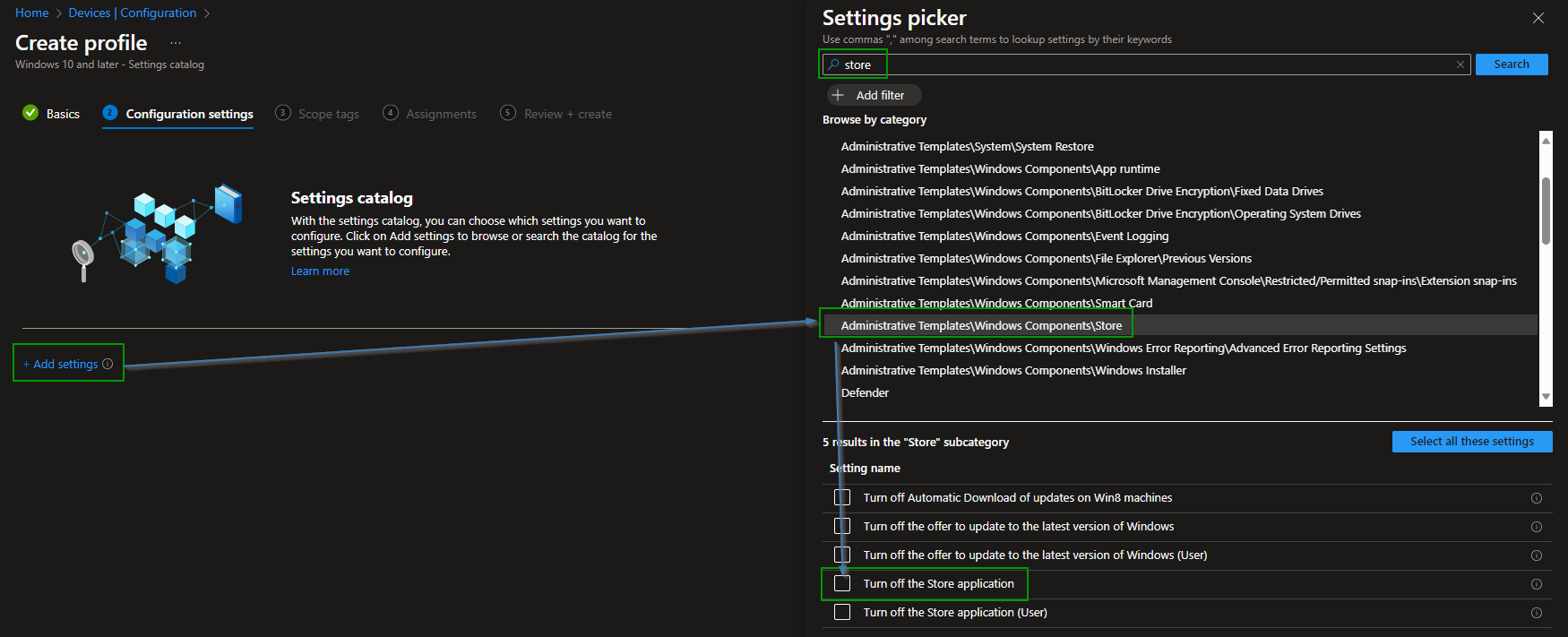
Enable the slider to disable the Store application:
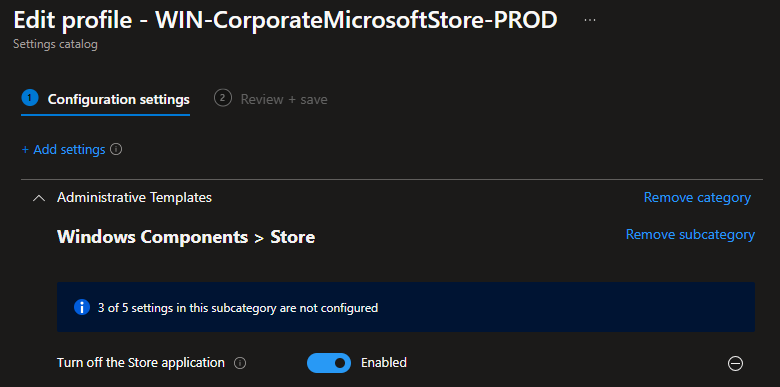
Once the policy has been synced and applied on your devices users no longer can access the Microsoft Store app, instead they will see this block warning:
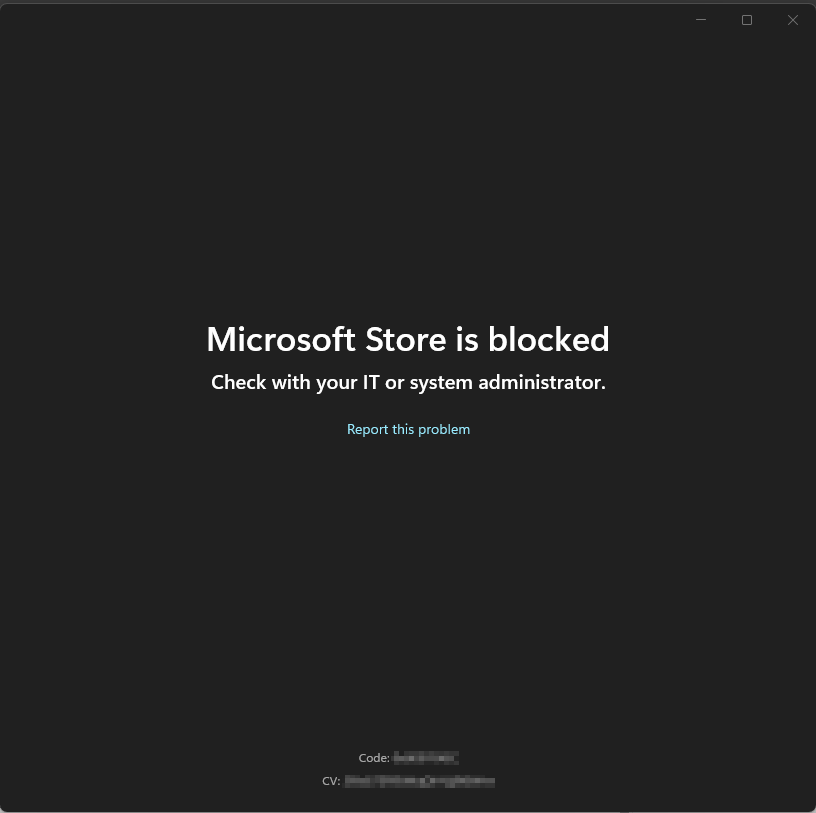
Conclusion
By leveraging Intune’s capabilities to restrict access to the Microsoft Store, you’ve not only enhanced your device management strategy but also ensured that apps are distributed in a manner that aligns with your corporate policies. This level of control helps protect sensitive data, maintain uniformity across your device ecosystem, and optimize the overall user experience. Remember that while blocking the Microsoft Store can offer a host of benefits, it’s crucial to strike the right balance between security and user productivity. Communication and transparency with your users are key. Ensure that they understand why this decision was made and how they can access the apps they need through the company portal or other approved channels.