Using Intune to create logon banners on managed Endpoints
31 December 2023
Interactive logon messages with Intune
In the world of modern device management, effective communication with end-users is crucial. Whether you’re managing a fleet of corporate devices, test environments an Interactive Logon Message can be a powerful tool. With Microsoft Intune, deploying these messages has never been easier. Have you ever wanted to distinguish test clients from production systems, inform users about important policies, or provide contact information for support? These are just a few scenarios where deploying a customized logon banner can make a significant difference. In this blog post, I’ll walk you through the step-by-step process of creating and deploying logon messages using Microsoft Intune.
What is a Interactive Logon Message?
An Interactive Logon Message is a text banner or notice displayed on a computer screen right after a user attempts to log in to the system. This message is typically shown before the user enters their credentials and can contain important information, warnings, policies, or other messages from the IT department. Logon messages are often used to communicate security policies, legal disclaimers, or other important information to users during the login process, ensuring that they are aware of relevant rules or guidelines before accessing the system.
This could look like this example from my test environment:
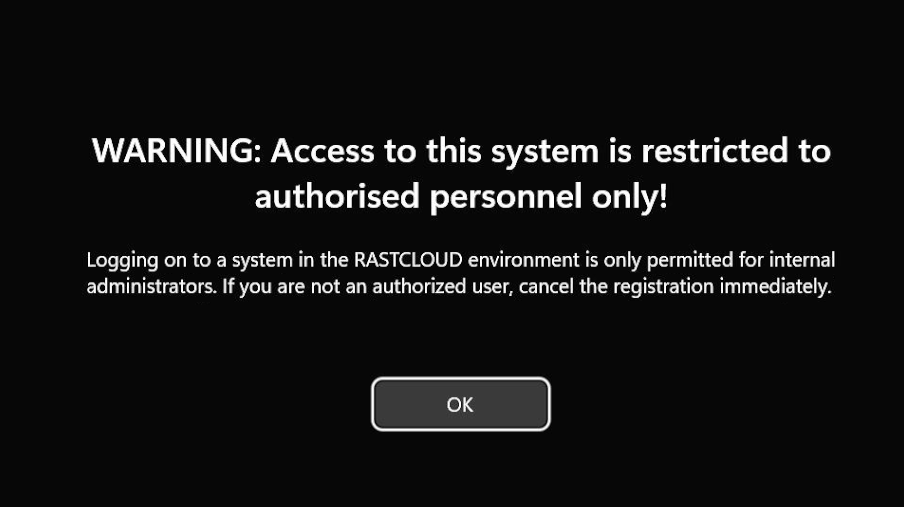
How to create a Interactive Logon Message from Intune?
So, let’s dive in and explore how you can leverage Intune to create interactive logon messages that not only enhance security but also deliver important messages to your end-users with ease and efficiency.
Start by navigating to https://endpoint.microsoft.com and open „Configuration“ under „Devices“:
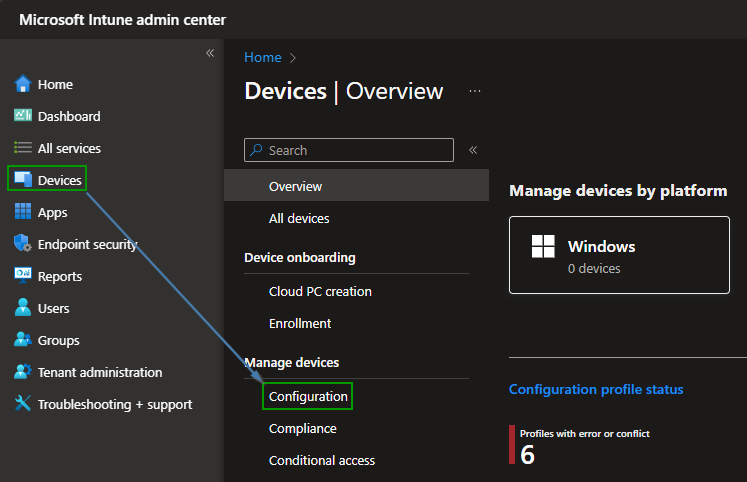
Create a new „Settings catalog“ profile for „Windows 10 and later“:
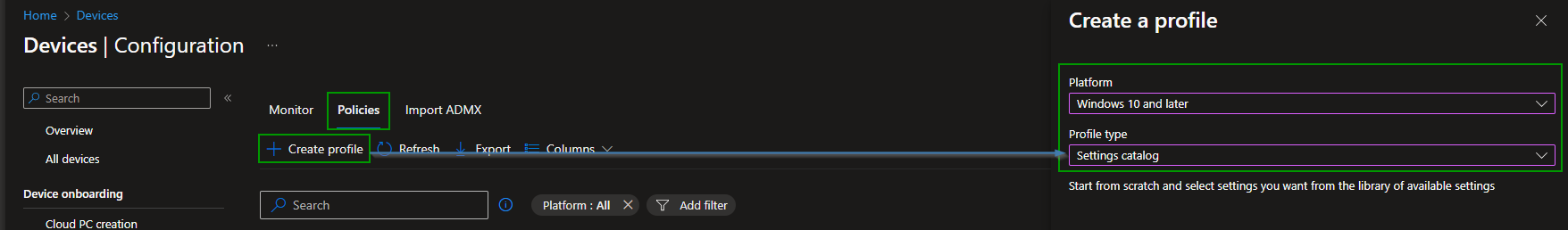
Define a name and a description:
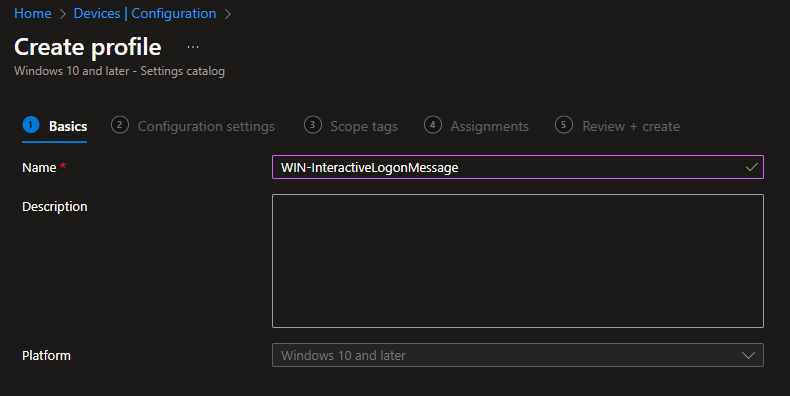
Search for „Interactive Logon Message“ and enable both options:
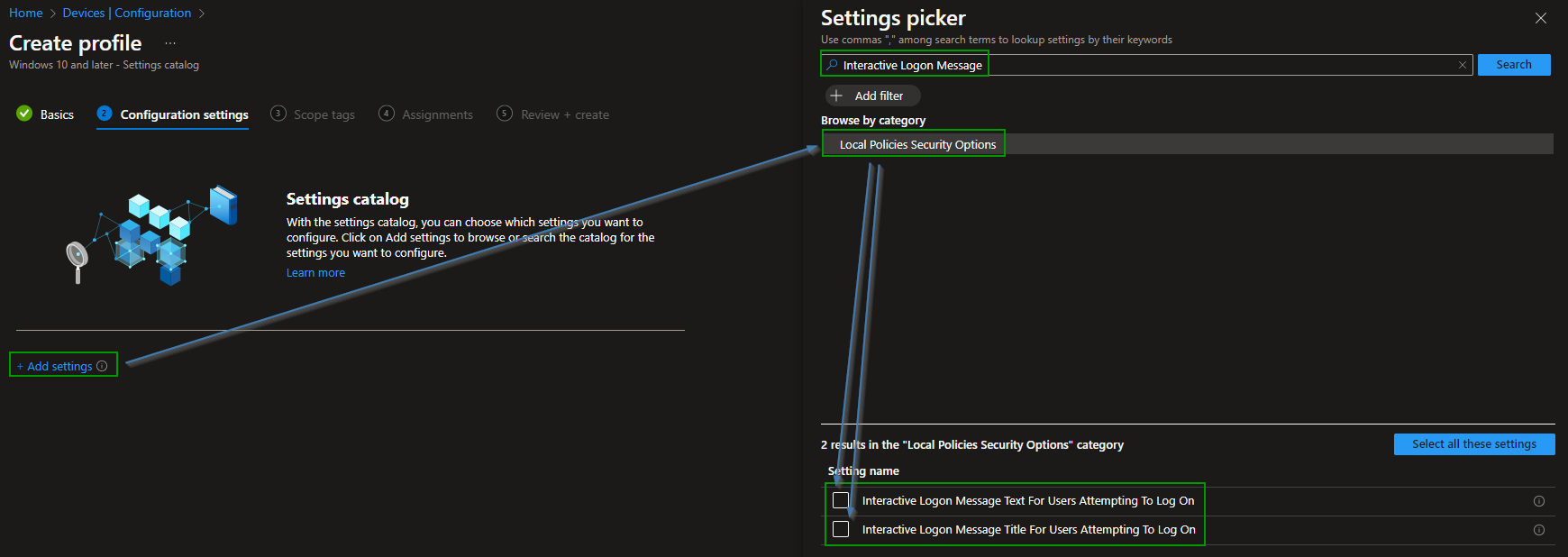
You need to define a Message and a Title. This will be the values for your Interactive Logon Message.
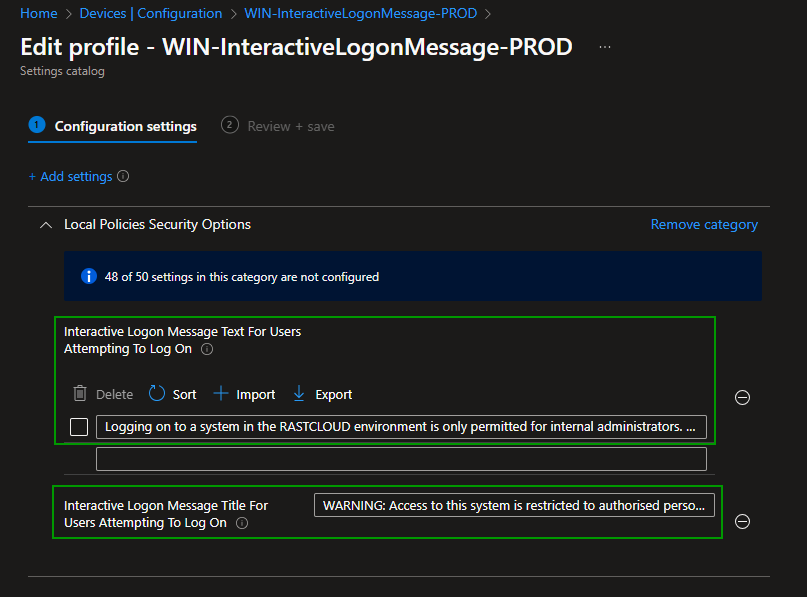
Conclusion
In the world of device management, effective communication is a linchpin of success. With the power of Microsoft Intune, deploying Interactive Logon Messages has become a straightforward and versatile way to connect with your users. Whether it’s highlighting test environments, conveying critical information to the endpoint, or providing contact information, these logon banners empower you to communicate vital information right at the start. Usually you see this Messages on server systems but it also gives you an way to tell users on logon to endpoint systems that they are using a highly restricted security system, legal disclaimers or whatever you need to tell them during the logon.