How to restrict User access to the Windows Registry?
31 December 2023
Restricting non-admin users to Windows registry
Today, we’re venturing into the intricate corridors of the Windows Registry, that behind-the-scenes powerhouse that stores critical system configurations. However, not everyone should wield the power to make changes here, especially non-administrator users.
In this post, we’ll explore a solution using Microsoft Intune to fortify your system by preventing default users from accessing and potentially altering the Windows Registry.
Understanding the Windows Registry
The Windows Registry is a centralized database that stores configuration settings and options for the Windows operating system. It’s a crucial component for system functionality, housing everything from user preferences to hardware configurations. However, with great power comes great responsibility, and not all users should have unrestricted access to this delicate ecosystem.
Securing the Registry
To ensure that non-administrator users steer clear of the Windows Registry, Microsoft Intune offers a powerful ally in the form of Settings Catalog configuration profiles.
Let’s walk through the steps:
Access the Microsoft Endpoint Manager Admin Center: Log in to the admin center and navigate to „Devices“ from the left-hand menu and then click on „Configuration“.
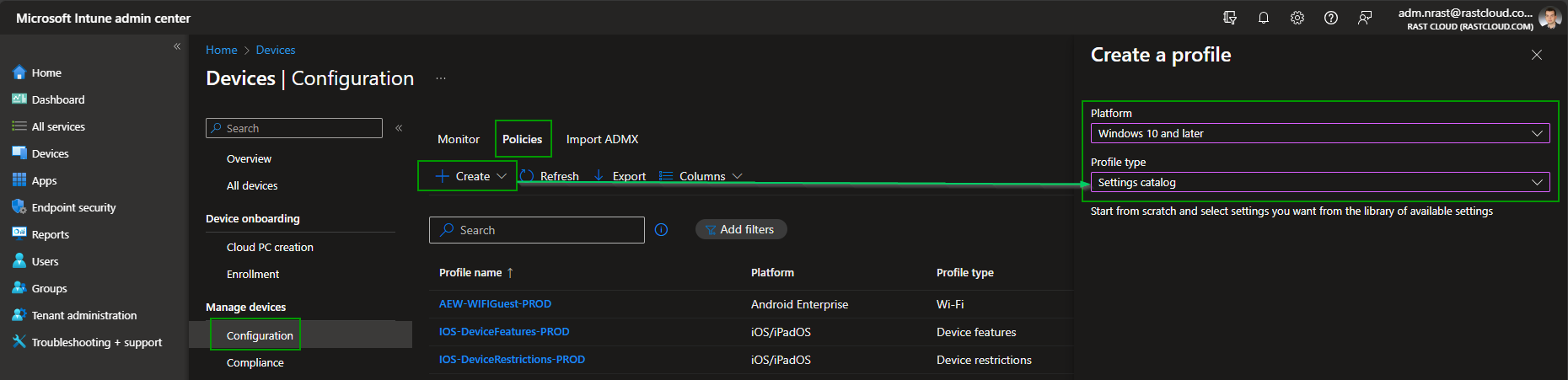
Configure the Settings Catalog Configuration Profile: In this section, select „Policies“ and choose „Create profile.“ From the profile list, pick „Settings Catalog“.
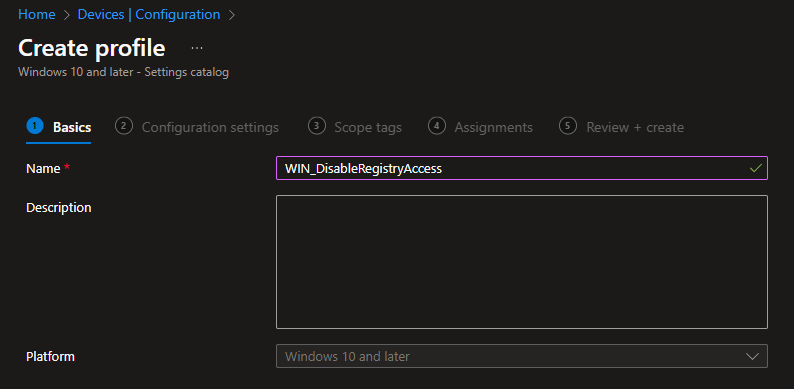
Search for Registry Access Policy: In the settings catalog, search for „registry editing tools“. This setting can be found under „Administrative Templates\ System.“
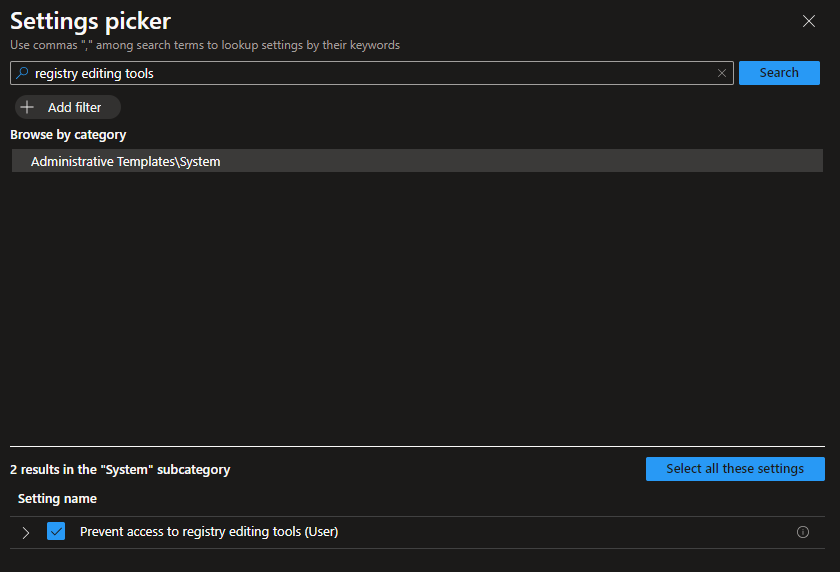
Enable the Policy Setting: Once located, select „Prevent access to the registry editing tools (User)“ and enable the policy setting. This ensures that non-administrator users are restricted from using Registry editing tools.
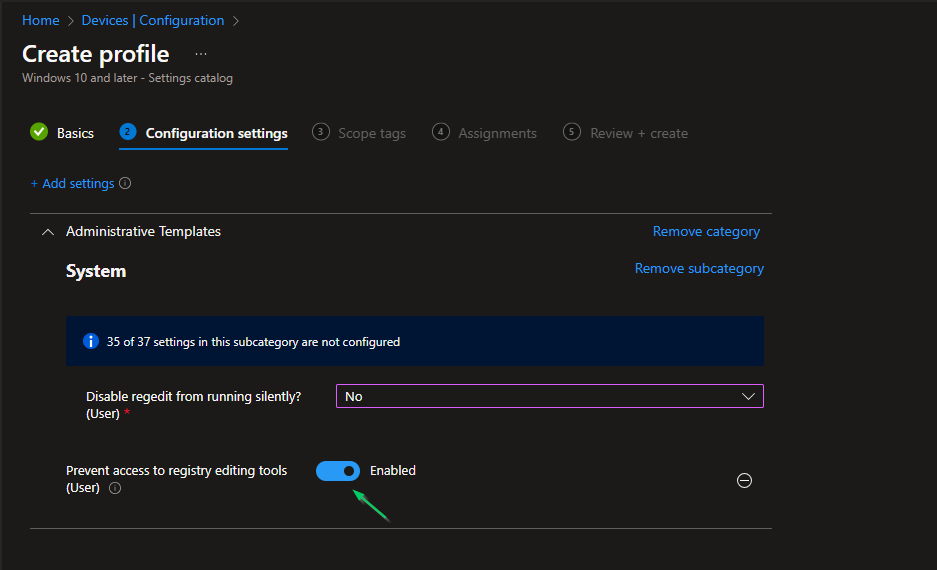
Validation: If a user attempts to launch Regedit.exe, a message will appear, notifying them that a policy setting prevents the action.
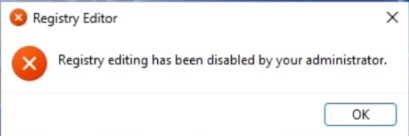
Conclusion
Safeguarding the Windows Registry is a critical step in maintaining system stability and security. By leveraging the capabilities of Microsoft Intune and the Settings Catalog configuration profiles, administrators can effortlessly implement policies to prevent non-administrator users from venturing into the Registry’s intricate domain. Remember, it’s not about limiting users but ensuring that only those with the necessary expertise and privileges make changes to this vital system component. As we conclude, embrace the power of Intune to fortify your Windows environment and keep the heart of your operating system secure.