Exploring Enterprise State Roaming
31 December 2023
What is Enterprise State Roaming?
In today’s rapidly evolving business landscape, maintaining a seamless and consistent experience across devices and applications has become a paramount concern for organizations. The Enterprise State Roaming (ESR) feature from Azure Entra ID (formerly Azure AD) steps in as a powerful solution to address this challenge. In this blog post, we’ll delve into the intricacies of ESR, exploring its capabilities, configuration, and technical underpinnings. This will replace the older solutions such as UE-V and Roaming profiles. Those two are on-prem solutions in place for many years now.
Understanding Enterprise State Roaming (ESR)
Enterprise State Roaming is a groundbreaking feature offered by Entra ID, designed to facilitate the synchronization of user settings and app data across devices. This ensures that users can effortlessly transition between different devices, such as PCs and mobile devices, while maintaining a consistent and personalized experience. ESR focuses on preserving settings, preferences, and data that enhance productivity and user comfort, making it an essential tool for modern enterprises.
The following points will be synced for users:
Windows Settings
- Windows Theme
- Taskbar settings
- Wallpaper
- Edge settings
- Edge history
- Edge Favorites
- Application Settings
Application Settings
- Universal Windows Apps (UWA)
- NO Support for Win32 Apps
The following requirements must be meet for Enterprise State Roaming
- Entra ID Premium subscription
- Windows Build 15063 or newer
- Azure AD or Hybrid Azure AD joined Clients
- (UWP Enterprise State Roaming enabled applications)
The Benefits of ESR
- Seamless User Experience: With ESR, users can expect a seamless transition between devices. Whether they’re accessing applications on a new PC or a mobile device, their preferences, settings, and even recent documents will be readily available.
- Enhanced Productivity: By eliminating the need for users to manually configure settings on each device, ESR empowers employees to focus on their work rather than spending time on device setup and customization.
- Time and Cost Savings: IT administrators can save valuable time by enabling ESR, as it reduces the need for extensive device configuration. This, in turn, can result in cost savings for the organization.
- Data Security: ESR ensures that user data is securely synchronized across devices using Entra ID’s robust security mechanisms, safeguarding sensitive information.
Enabling and Configuring ESR
Enabling and configuring ESR involves a few straightforward steps:
Entra ID Setup: Ensure that your organization’s Entra ID is properly configured and integrated with the devices and applications you want to sync settings for. Start by navigating to the Devices blade at https://entra.microsoft.com/. Click on „Enterprise State Roaming“:
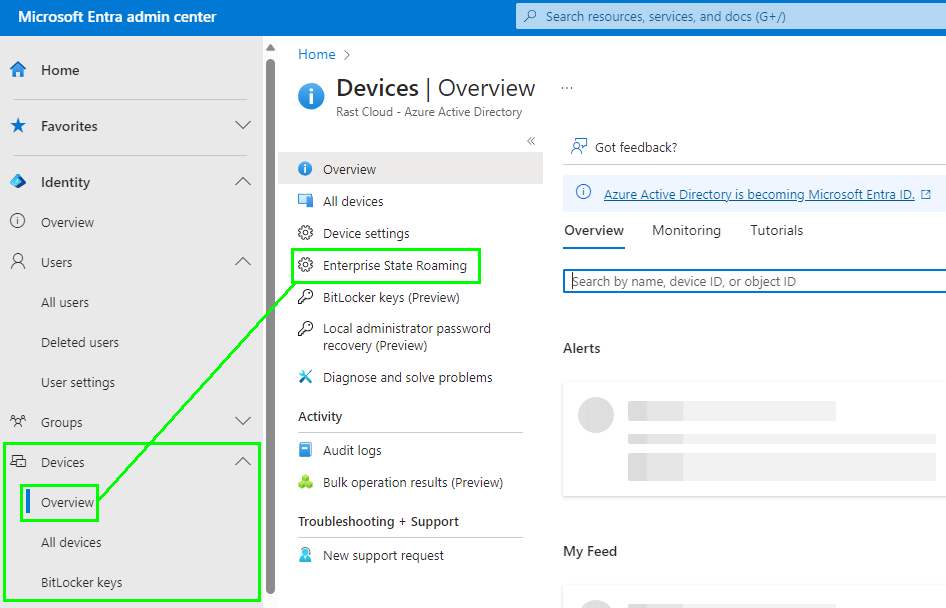
Select the scope of users that you want to enable for the service:
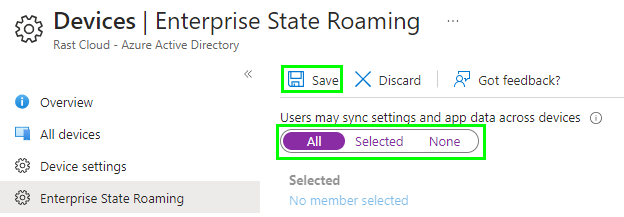
With Entra ID Premium licensing you can select a subset of your users and enable this feature for them. Without Entra ID Premium you can still use this feature but only for all users at once.
User Experience with ESR
From a user’s perspective, the process is seamless and effortless:
- Initial Setup: When a user logs into a new device, Entra ID recognizes their identity and prompts them to sync their settings and app data. This can be a one-time process.
- Consistent Experience: Once synced, the user will find their familiar settings and preferences, including personalized backgrounds, browser favorites, and application configurations, available on the new device.
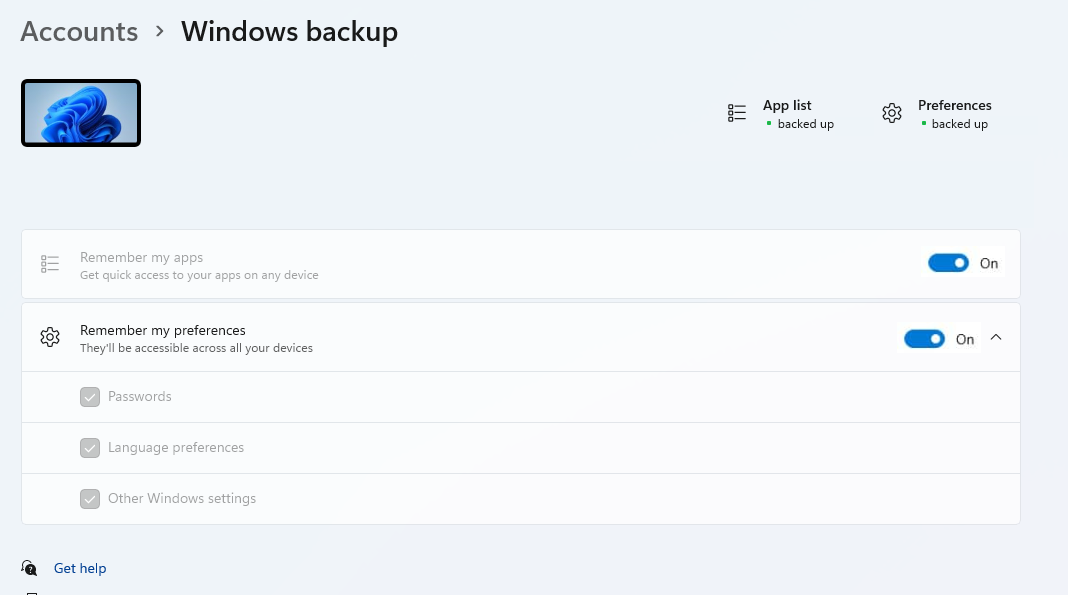
The Technical Magic Behind ESR
At its core, ESR relies on Entra ID’s robust cloud-based architecture and data synchronization mechanisms. When a user logs into a new device, Entra ID securely fetches the relevant settings and app data from the cloud, ensuring a seamless and secure transfer.
Key technical components include:
- Entra ID: Serving as the identity provider and central repository for user settings and app data.
- Authentication and Authorization: Ensuring that users have the appropriate permissions to access and sync their data.
- Azure AD Connect: Facilitating the synchronization of user attributes and settings between on-premises Active Directory and Entra ID.
- Azure Storage: Storing the user’s settings and app data securely in the cloud.
- Encryption: Ensuring the privacy and security of user data during transmission and storage.
Conclusion
In conclusion, Enterprise State Roaming (ESR) is a nice-to-have feature provided by Entra ID that enables organizations to create a consistent and personalized user experience across devices. By seamlessly synchronizing settings and app data, ESR enhances productivity, reduces IT overhead, and contributes to a secure and user-centric digital workplace. As businesses continue to embrace digital transformation, ESR stands as a crucial tool to ensure a seamless user experience in today’s interconnected world.