Quickly start an Windows Reset from CMD/PowerShell
31 December 2023
Initiating a local Windows reset from commandline?
In this post I want to write down an quick way to start an Windows Reset without using the settings app. You can start the reset process right from an CMD or PowerShell with administrative privileges by entering the command systemreset –factoryreset:
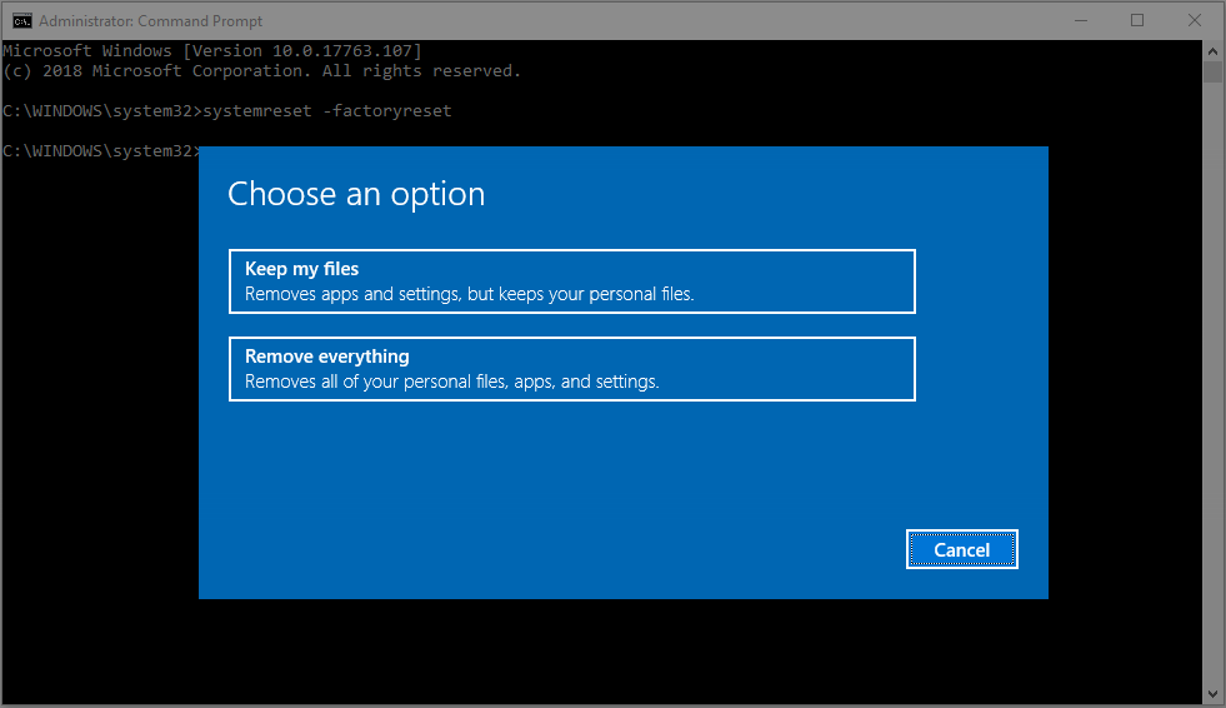
Follow the steps from the wizard and let your device reset, this might take some time.
You might need to reset your Windows installation if some errors happen or if you want to give the computer to someone else. Please keep in mind to securly wipe your device if it leaves your organization – this way is only for internal re-use.