Overview of Windows Autopilot
31 December 2023
What is Windows Autopilot?
Windows Autopilot is an additional service from Microsoft Intune that can be used to completely automate the onboarding of new Windows devices. This automation gives the user a modern and fast experience when they receive their new device.
But to understand the benefits, let’s first look at how a classic deployment went.
Legacy deployments
In a classic environment with an OnPrem client management system such as Microsoft SCCM, a new computer always has to be filled with an image. This image overwrites the existing OEM installation with an image, which must always be updated and maintained by your own company. This image takes a lot of time and maintenance, which in turn makes it expensive. Additional costs arise because every new device has to be completely refueled after delivery before it can be handed over to the user for use.
Modern deployments
In the modern Microsoft Intune environment, which is based on the Microsoft Azure Cloud, there are no longer any images. Devices are registered with Intune via the so-called hardware hash and then report to the online service when they are first put into operation. This registration only requires that the hardware hash has been made known to Windows Autopilot beforehand and that the operating system is at least available in the professional version. The hardware hash can be made known either by the manufacturer or by the internal IT department. As soon as the device then reports to the service, which only requires the user to switch on the device and establish a network connection, the user is greeted with company-specific personalization. For example, if the user works at „Niklas IT GmbH“, he will be greeted with the text „Welcome to Niklas IT GmbH“ and asked to enter his e-mail and password. The access data correspond to an account from the company AzureAD.
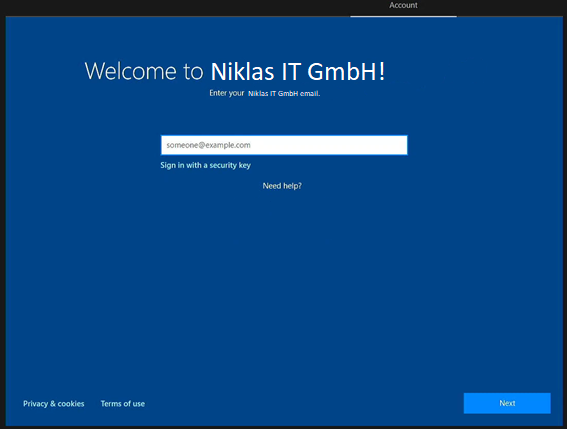
After signing in, a process starts onboarding, which installs configurations and applications.
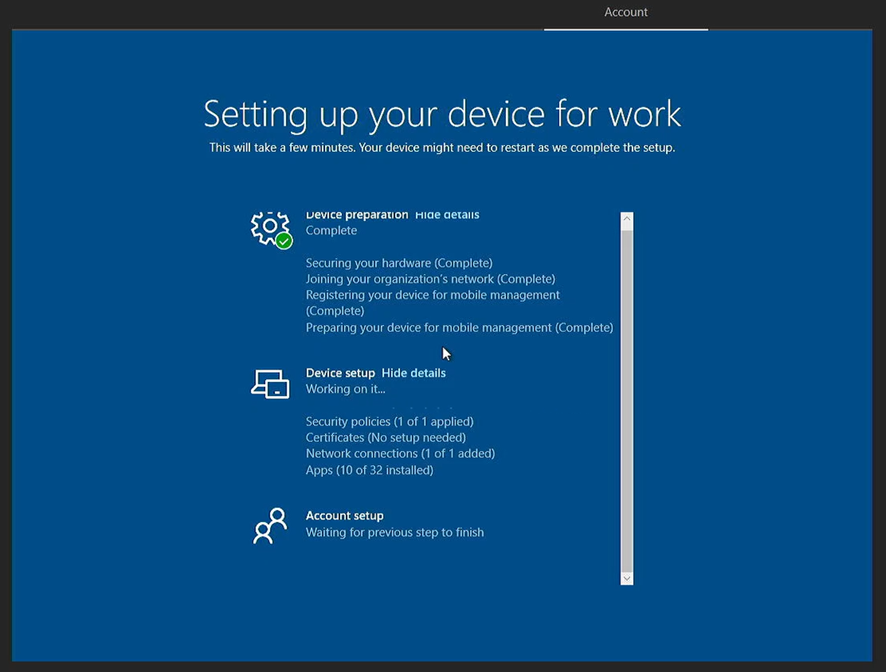
After a short waiting time, the device is recorded and the user can start his work. Using OneDrive, his files are then usually available again on the device. The Windows Autopilot uses a terraforming approach here. This means that the OEM Windows installation is adjusted via configurations from Intune in such a way that it meets company requirements and a refueling via an individual image is no longer necessary. This saves IT the refueling time and the complete maintenance of the images when new Windows versions are released.